Pinging the Exam Server
I Tried Pinging the GATE Exam Server—Here’s What I Found
So, picture this: I’m sitting in a TCS iON exam center, just finished my Electronics GATE exam, and my brain is running on 5% battery. But instead of walking out like a normal person, I had one last nerd urge—what if I ping the exam server?
So, I had window fired up, ran a quick ping, and boom. No response. Server disconnected. 🤯
Now, this got me thinking—how exactly does this whole exam system work? Why couldn’t I reach the server? And more importantly, how do they lock this system down like Fort Knox? And it got me thinking..
🧐 How does this system stay secure?
🧐 Where do my answers go?
🧐 Can I hack this? (spoiler: no, but I tried anyway)
After finishing my paper, I pinged the network and got a 10.0.0.x response—meaning, the system was running on a private LAN with no internet access. The server was disconnected after the exam ended, which got me thinking:
📌 How does this whole system actually work?
📌 How does every candidate get a different question sequence?
📌 Where do our answers actually go?
I did some digging, and here’s everything I uncovered about the TCS iON exam system—from high-level architecture to low-level network security. Buckle up. 🚀
The High-Level System Design (How It All Works)
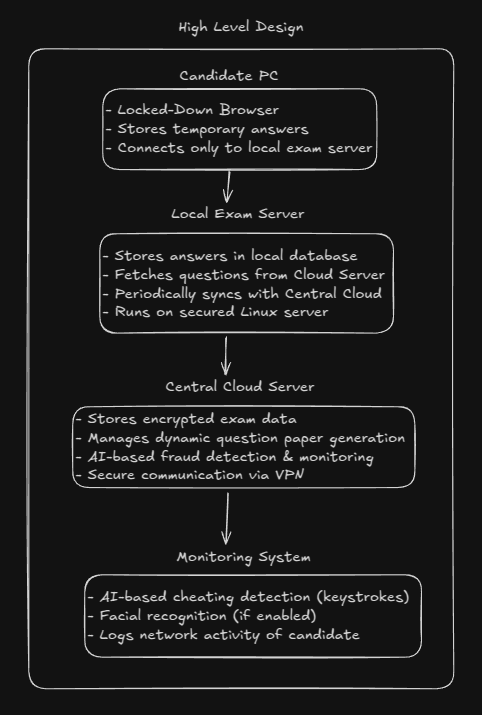
If you thought you were just logging in and answering questions, you’re wrong. You were actually interacting with a multi-layered, distributed system designed to be unhackable (almost).
🖥️ The Main Characters (System Components)
Imagine the whole exam system as a movie with these key players:
🔹 Your Exam Computer → The dumb terminal that runs a locked-down browser (No Alt+Tab, no Task Manager, no fun).
🔹 Local Exam Server → The boss of the exam center that handles all candidates’ data and syncs with the cloud.
🔹 Central Cloud Server → The overlord sitting in a data center collecting responses from every exam center.
🔹 Proctoring & Security System → Watches your every move, records keystrokes, and makes sure you aren’t cheating.
🔹 Firewall & Network Security → Ensures you can’t hack your way in (yes, I tried).
🛠️ The Exam Flow (What Happens Behind the Scenes)
1️⃣ Candidate Authentication
- You log in using your credentials (sometimes biometric verification).
- The system checks if you’re legit before loading your paper.
2️⃣ Question Paper Distribution
- The local exam server fetches your exam questions from the TCS iON cloud.
- Your question sequence is randomized (more on that later).
- The exam runs on a locked-down browser that prevents screen-sharing, copy-pasting, or opening anything else.
3️⃣ Answer Storage & Auto-Saving
- As you answer, responses are first saved locally on your machine (in a cache or temp database).
- The local server periodically syncs your answers over a private LAN connection.
- Every answer gets pushed to the central cloud in batches.
4️⃣ Network Security in Action
- You’re inside a private LAN (10.0.0.x network) that only connects to the local exam server.
- No Internet. No escape.
- Firewall rules block all unauthorized traffic.
5️⃣ Exam Ends & Data Sync
- The moment the exam ends, your computer disconnects from the local server.
- The local server pushes all final responses to the TCS cloud.
- Your machine gets reset for the next candidate—everything wiped.
🔥 In short: This isn’t just an exam—it’s a well-oiled, military-grade data pipeline running across thousands of centers in real time.
The Low-Level System Design (Nerd Territory) 🚀
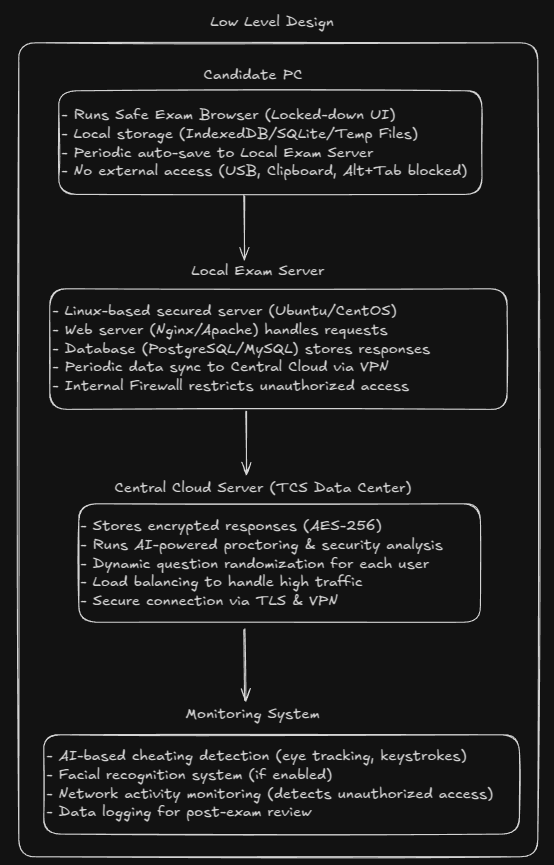
1️⃣ Candidate’s Computer (Locked-Down Exam Machine)
Your exam PC isn’t really yours—it’s a highly restricted machine designed to do one thing: run the exam.
🔹 Runs a locked-down browser (probably a Chromium fork like Safe Exam Browser).
🔹 Disables all external access (USB, clipboard, print screen, Alt+Tab, everything).
🔹 Only connects to the local exam server (not the internet).
Tech Stack:
✅ OS: Windows/Linux (locked down)
✅ Browser: Custom Chromium-based secure browser
✅ Local Storage: IndexedDB / SQLite / Temp File
2️⃣ Local Exam Server (The Exam Center’s Brain)
This is the real boss inside your exam center.
🔹 Runs a secure Linux server (Ubuntu/CentOS).
🔹 Stores all candidate responses in a temporary database (PostgreSQL/MySQL).
🔹 Periodically syncs with the cloud over a secure VPN tunnel.
🔹 Blocks all unauthorized access using firewall rules.
Tech Stack:
✅ OS: Linux (Ubuntu/CentOS)
✅ Web Server: Nginx/Apache
✅ Database: PostgreSQL/MySQL
✅ Security: OpenVPN, Firewall Rules
3️⃣ Central Cloud Server (The Overlord) ☁️
This is where ALL exam data is stored permanently.
🔹 Collects responses from thousands of exam centers.
🔹 Uses AI-powered proctoring to flag cheating.
🔹 Stores everything in an encrypted database.
🔹 Runs on a cloud provider (AWS/Azure/TCS Cloud).
Tech Stack:
✅ Cloud Provider: AWS/Azure/TCS Cloud
✅ Backend: Java/Python
✅ Database: Encrypted PostgreSQL
✅ Security: AES-256 Encryption, VPN
4️⃣ How Every Candidate Gets a Different Question Order
TCS iON uses dynamic paper generation + randomization to make sure no two candidates get the same question sequence.
🔹 Question Bank with Metadata
- Questions are pre-stored in a centralized database.
- Each question has tags like difficulty level, topic, and weightage.
🔹 Shuffling Algorithm at the Local Server
- Before the exam, your question paper is generated dynamically.
- The system randomizes the sequence while ensuring equal difficulty balance.
- This means:
✅ Your neighbor gets a different question order.
✅ Even if someone memorizes a paper, it’s useless.
🔹 Security Hashing to Prevent Tampering
- Each question set has a unique hash/checksum to prevent manipulation.
- Even if someone tries to tamper with their paper, the system catches it immediately.
🔥 In short: Your exam paper is randomized, secured, and dynamically generated, making it nearly impossible to cheat.
Final Thoughts: Why This System is a Fortress
🔥 You can’t hack it:
- No Internet access, only a private LAN.
- Firewall rules block everything except exam traffic.
- VPN tunnels encrypt all data before it hits the cloud.
🔥 You can’t cheat easily:
- Question orders are randomized.
- AI monitors everything (keystrokes, webcam, mouse movement).
- Your exam system is fully locked down.
🔥 You can’t crash it:
- Local caching ensures answers are saved.
- Load balancing prevents overload.
- Auto-scaling cloud servers handle massive traffic.
So yeah, when I tried pinging the server, it basically said: “Nice try, buddy.” 😆
TCS iON didn’t just build an exam system.
They built a freaking cybersecurity fortress. 🚀
That’s it! Hope you enjoyed this deep dive into how the GATE exam system works. Let me know if you want more nerdy breakdowns like this! 🔥